Embroidery Fonts Plus 2.0
Free
Latest version:
2.0
See all
Developer:
Embroidery Designs
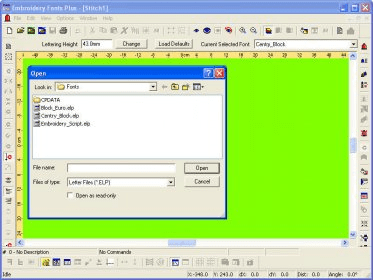
Embroidery Fonts Plus (EFP) is the only FREE EMBROIDERY LETTERING SOFTWARE for the commercial and home embroiderer. It comes with 3 FREE FONTS and includes features to adjust the fonts to fit all your embroidery needs.
Main Features:
- Keyboard Lettering
- Selection of Lettering Styles
- Letter Density Control
- Column Width Control
- Individual Letter Control
- Cut, Copy, Paste functions
Comments (8)